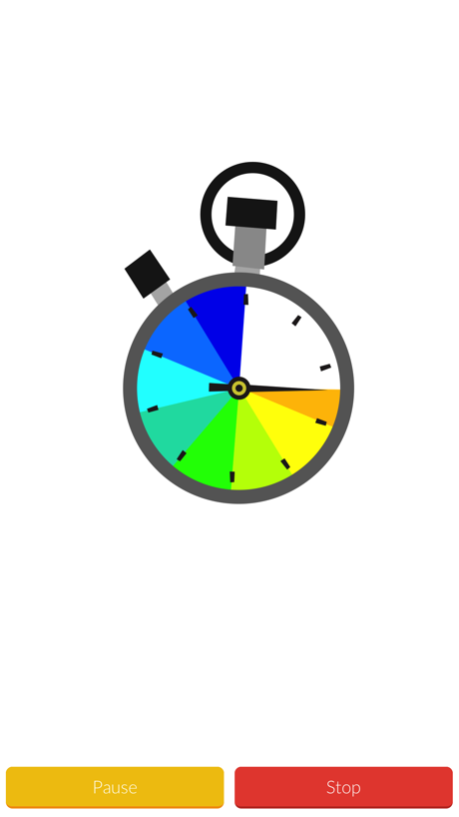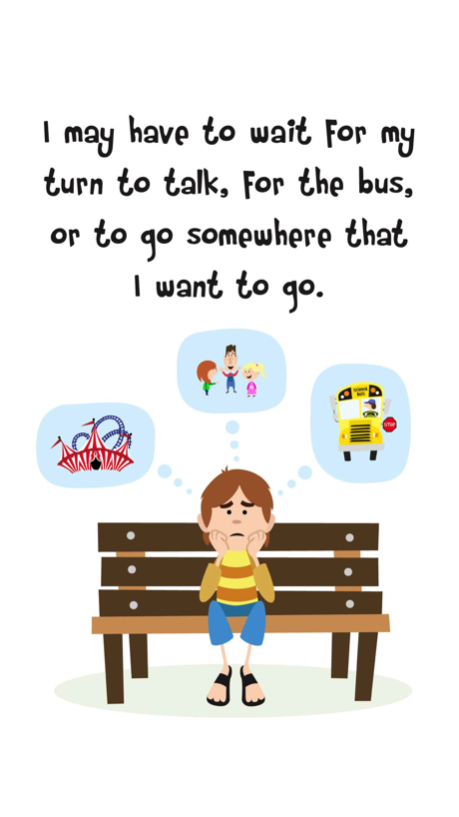Wait Timer Visual Timer Tool 3.3.0
Paid Version
Publisher Description
Wait Timer is a visual and audio tool to help teach good waiting behavior. The app includes a social story about waiting, and an audio/visual timer that can be set to different times.
Features:
- Great color-coded visual timer that shows the time ticking away.
- Settings to easily change the “wait” time.
- Social story that talks about waiting and waiting strategies.
- Wait time is the time of the whole clock (full circle), so users can always clearly see time remaining.
- Helps students with transitions between tasks.
- Timer does not re-set if device “goes to sleep.”
- Set the timer to as little as one second to gradually introduce waiting!
- No minimum or maximum times, the Wait Timer can time as little or as much time as you want.
- App runs in the background and notifies you when time has elapsed, phone calls will not re-set your timer!
- Start the timer with just one click so students and children can use it independently.
The app opens up to a screen with a large timer on it and a “start” button.” Once the button is tapped the timer will start counting down the last time set in the “settings.” As the hand on the timer clock moves the clock face will go from colored to white, letting the waiter see how much time is remaining.
The app also includes a social story about waiting and the Wait Timer. The social story talks about frustration that may happen with waiting, and how to wait for something you want.
The settings and instructions screen allows you to choose the amount of time the timer is set for, and includes instructions for the parent or caregiver on how to introduce the Wait Timer.
Nov 1, 2017
Version 3.3.0
This app has been updated by Apple to display the Apple Watch app icon.
Updated to work with the latest version of iOS
Fixed bug where timer would stop running when the app was closed
About Wait Timer Visual Timer Tool
Wait Timer Visual Timer Tool is a paid app for iOS published in the System Maintenance list of apps, part of System Utilities.
The company that develops Wait Timer Visual Timer Tool is Touch Autism. The latest version released by its developer is 3.3.0.
To install Wait Timer Visual Timer Tool on your iOS device, just click the green Continue To App button above to start the installation process. The app is listed on our website since 2017-11-01 and was downloaded 1 times. We have already checked if the download link is safe, however for your own protection we recommend that you scan the downloaded app with your antivirus. Your antivirus may detect the Wait Timer Visual Timer Tool as malware if the download link is broken.
How to install Wait Timer Visual Timer Tool on your iOS device:
- Click on the Continue To App button on our website. This will redirect you to the App Store.
- Once the Wait Timer Visual Timer Tool is shown in the iTunes listing of your iOS device, you can start its download and installation. Tap on the GET button to the right of the app to start downloading it.
- If you are not logged-in the iOS appstore app, you'll be prompted for your your Apple ID and/or password.
- After Wait Timer Visual Timer Tool is downloaded, you'll see an INSTALL button to the right. Tap on it to start the actual installation of the iOS app.
- Once installation is finished you can tap on the OPEN button to start it. Its icon will also be added to your device home screen.